Deployment
Deployment (via Fastlane)
For more detailed articles (slightly different .env organization of files only) you can check App distribution Deploy & Store Deploy
Firebase app distribution (example will be for dev environment)
Install fastlane:
sh setup_fastlane.shPopulate .env.development in root folder with data and keys, for firebase you'll need to create new service account for selected app in Google Cloud Console follow the steps below:
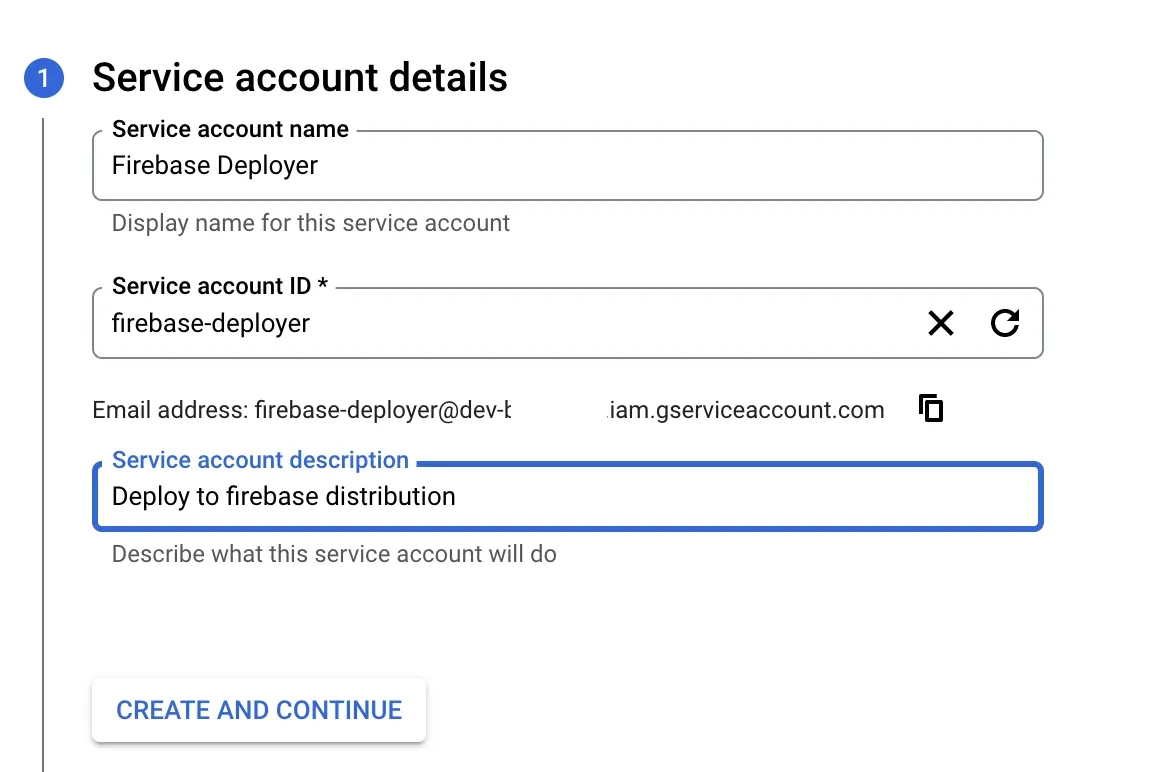
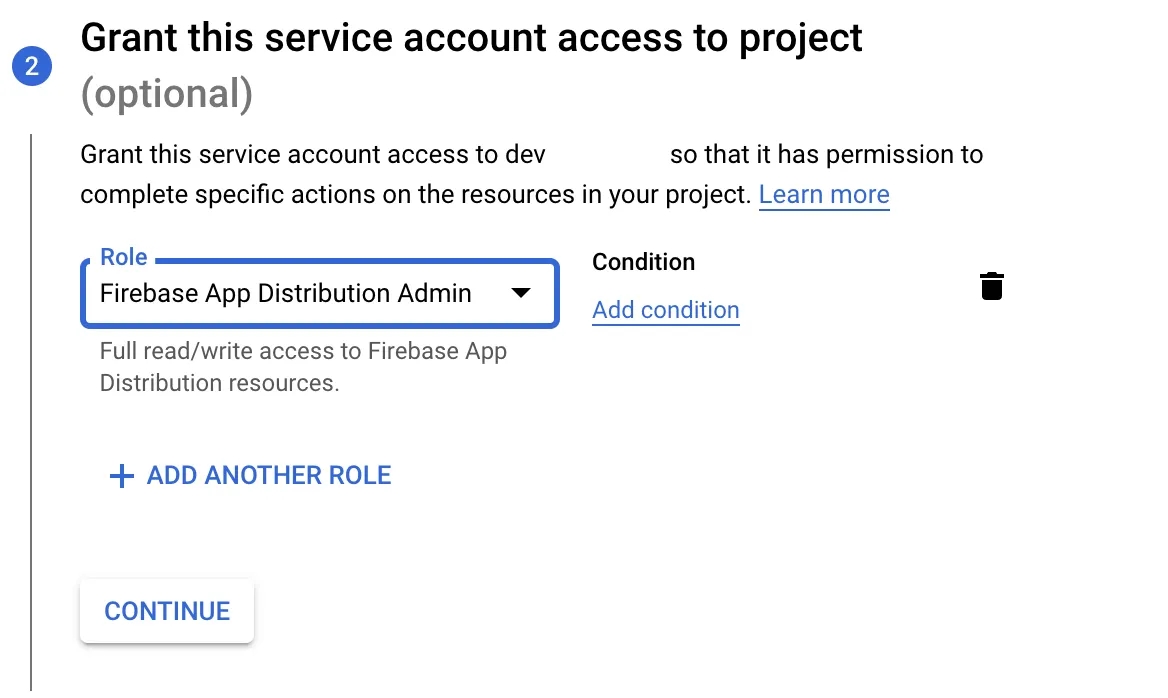
Store the json file as firebase-distribution-creds-dev.json in root folder if you don't want to change the path in .env.development file
Update chengelog.txt file in root folder for release notes & deploy dev app to Firebase app distibution:
sh deploy_dev.shGoogle Play Store (example will be for prod environment)
Populate .env.production in root folder with data and keys, for that we need a JSON key file that will give us access to the play store which is explained official docs I will add a screenshot for a sake of speed:
Populate ANDROID_FIREBASE_APP_DISTRIBUTION_CREDENTIALS_FILE_PATH (or for the path store the file to root directory and name it google-creds-prod.json)
Apple Store Test Flight (example will be for prod environment)
Populate .env.production in root folder, As we did with google play here we’ll also create an API key to handle authentication from fastlane to the app store, copied from testflight documentation:
Creating an App Store Connect API Key:
Create a new App Store Connect API Key in the Users page
For more info, go to the App Store Connect API Docs
Select the “Keys” tab
Give your API Key an appropriate role for the task at hand. You can read more about roles in Permissions in App Store Connect
Note the Issuer ID as you will need it for the configuration steps below
Download the newly created API Key file (.p8)
This file cannot be downloaded again after the page has been refreshed Although the app manager or developer role should be enough, you can create a key with Admin permission if needed.
IMPORTANT: store the key somewhere safe!
Populate KEY_ID, KEY_ISSUER_ID & PATH_TO_THE_P8_KEY (or for the path store the file to root directory and name it applestore_key.p8)
Deploy production to both stores
Update chengelog.txt file in root folder for release notes & deploy dev app to Firebase app distibution:
sh deploy_prod.shLast updated